GitHub Hook 自动化部署
每次发表文章都需要 hugo 生成静态站点后,通过 Xftp 将生成的整个静态网站目录上传到云服务器上,是不是很繁琐?
解决方案:Github Hook 自动化部署。
除此之外,本篇文章还会涉及 git submodule (子模块)的运用。
本文章有操作细节。
总览
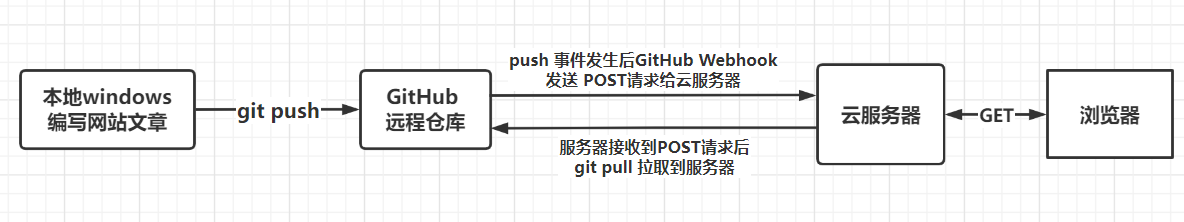
网站上传 GitHub
Hugo 网站目录
我们先来回顾下 Hugo 站点的生成。
|
|
现在整个站点的模板搭建好了。让我们来看下整个站点的目录。可见 site/themes/FixIt 有一个 .github 文件,也就是说这里关联了远程 github 仓库。
|
|
上传 github 并且 clone 到云服务器
-
注意在 site 目录下创建 .gitignore 文件设置不需要上传的文件。
1 2 3 4 5 6 7 8 9 10 11 12# Hugo default output directory public/ resources/ # NPM node_modules/ ## OS Files # Windows Thumbs.db ehthumbs.db Desktop.ini -
在 github 建立仓库,并且把本地的 site 上传到 github 远程仓库。
1 2 3 4 5G:\site>git init G:\site>git add . G:\site>git commit -m "first" G:\site>git remote add origin git@github.com:AyangHuang/Ayang-Blog.git G:\site>git push origin main -
clone 到云服务器上
1 2 3[ayang@VM-8-16-centos ~]$ mkdir site [ayang@VM-8-16-centos ~]$ cd site [ayang@VM-8-16-centos ~]$ git clone git@github.com:AyangHuang/Ayang-Blog.git这样就有网站的三个副本:github远程仓库、本地、云服务器。
-
出现问题
当你在云服务器执行 hugo 时,会发现 themes/FixIt 文件为空。(奇怪,为什么没 clone 下来)
然后查看 github远程仓库的 themes/FixIt 文件,发现也为空。(why?因为 themes/FixIt 里面是另外一个 git 仓库。就是说一个 git 仓库嵌套另一个仓库。) -
解决问题
方法一:删除 themes/FixIt 里面的 .git 文件,移除与主题远程仓库的关联,纳入自己的仓库中。缺点:如果主题更新,难以更新。
方法二:git submodule
git submodule
面对比较复杂的项目,我们有可能会将代码根据功能拆解成不同的子模块。主项目对子模块有依赖关系,却又并不关心子模块的内部开发流程细节。也就是说子模块自己是一个 git 仓库。
-
增加主题的远程仓库(自己的)
本地对应两个远程仓库,一个是自己的,一个是主题作者的。这样做利于更新主题。1 2 3 4 5 6 7 8 9G:\site>cd themes\FixIt G:\site\themes\FixIt>git remote add myremote git@github.com:AyangHuang/Fixlt.git G:\site\themes\FixIt>git push myremote master G:\site\themes\FixIt>::本地对应两个远程仓库,一个是自己的,一个是主题作者的。利于更新主题。 G:\site\themes\FixIt>git remote -v myremote git@github.com:AyangHuang/Fixlt.git (fetch) myremote git@github.com:AyangHuang/Fixlt.git (push) origin https://github.com/hugo-fixit/FixIt.git (fetch) origin https://github.com/hugo-fixit/FixIt.git (push) -
建立子模块
git submodule add
把 themes/FixIt 作为 site 的子模块,并推送到 github 远程仓库。1 2 3 4 5G:\site\themes\FixIt>cd ../../ G:\site>git submodule add git@github.com:AyangHuang/Fixlt.git themes/FixIt G:\site>git add . G:\site>git commit -m "add submodule" G:\site>git push origin main
自动化部署
终于来到主题了。(汗)
shell 脚本
编写 shell 脚本,脚本功能:从 github 拉去最新的网站内容,然后执行 hugo 程序生成 静态站点文件。
|
|
|
|
GitHub Webhook
设置 Github webhook
github webhook 可以在 github 仓库发生一些指定事件(例如 push )时,发送 POST 请求到指定的服务器。
设置 github 仓库发生 push (推送)事件时,发送 POST 请求到我们的服务器。
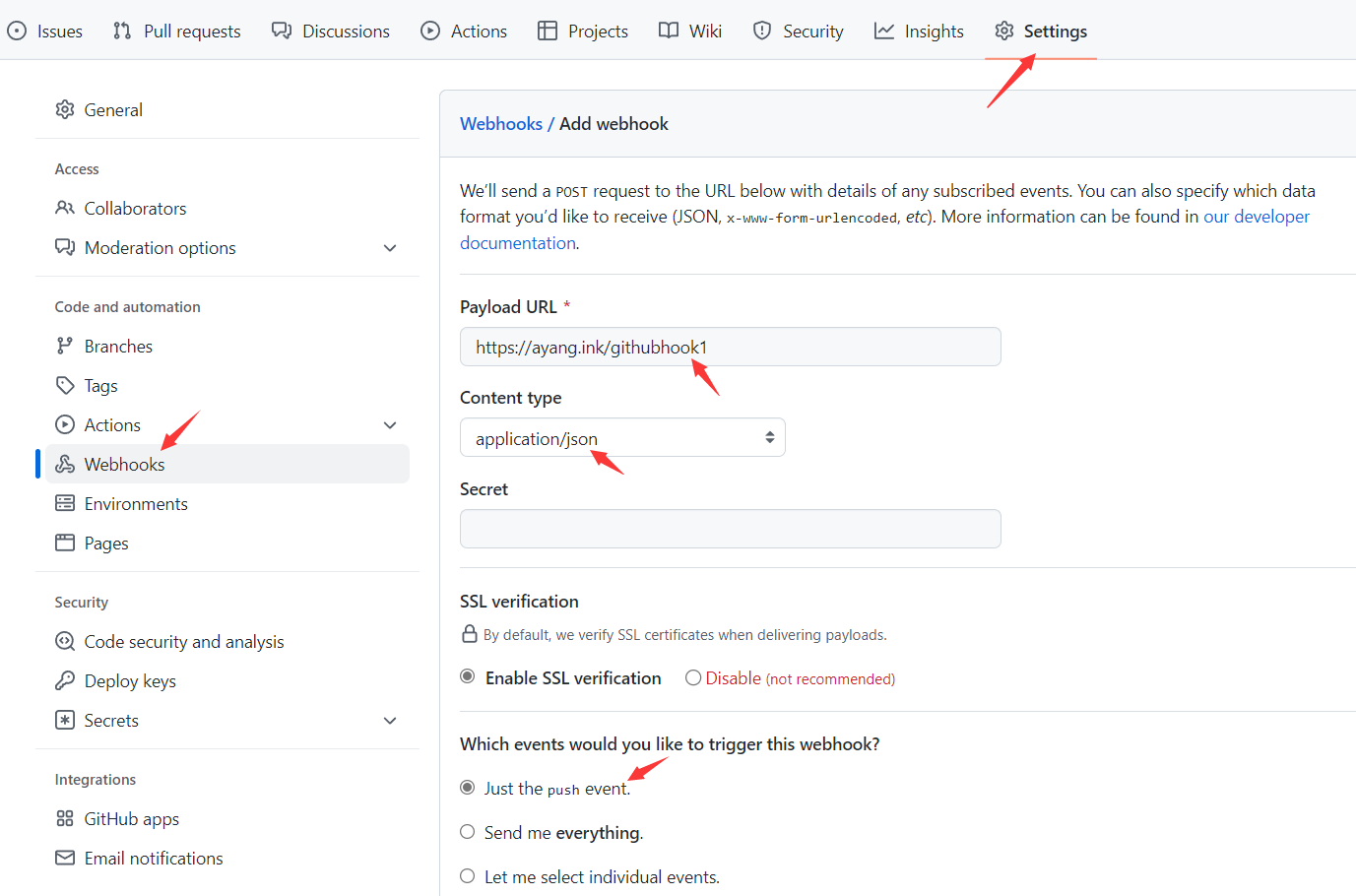
在云服务器创建web服务器处理请求
利用 go (一行代码生成一个web服务器,还有谁?)编写web服务器接收 github 发出的 POST 请求,只要接收到请求,说明有推送(即网站有更新),执行上面编写好的 shell 脚本,拉取最新的网站内容,执行 hugo 程序重新生成静态站点。
|
|
|
|
编译成二进制可执行文件,并让其在后台执行。
|
|
Nginx 反向代理
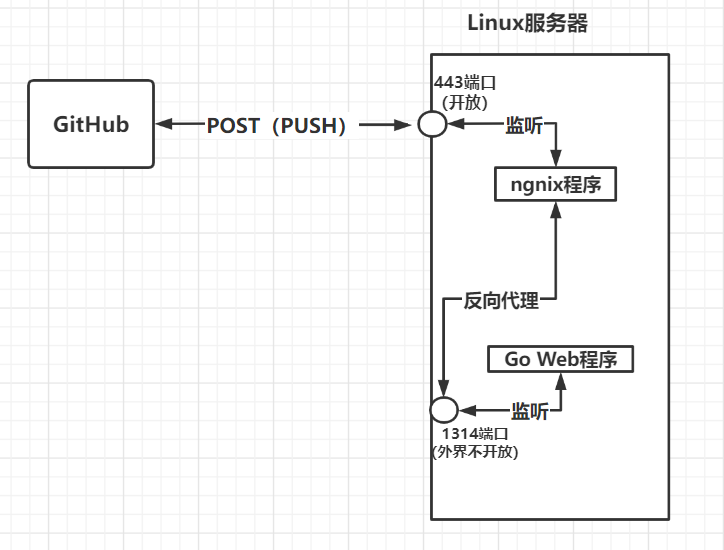
|
|
Nginx Web 服务器
|
|
git push
经过以上部署后,当你在 windows 写完文章后,只需要 git push 即可提交并自动部署。